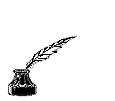Standard 5 Technology and Information Literacy
Students engage in information literacy strategies, use the Internet,
technology tools and resources, and apply information-management skills
to answer questions and expand knowledge. Students become
information-literate
learners by utilizing a research process model. They recognize the need
for information and define the problem, need or task. Students
understand
the structure of information systems and apply these concepts in
acquiring
and managing information. Using technology tools, a variety of
resources
are identified, accessed and evaluated. Relevant information is
selected,
analyzed and synthesized to generate a finished product. Students
evaluate
their information process and product.
Benchmark A: Describe types of information: facts, opinions,
primary/secondary sources; and formats of information: number, text,
sound, visual, multimedia; and use information for a purpose.
Grade Three
Understanding Information
1. Distinguish between the concepts of information (organized data and
facts) and data (raw facts and figures) and identify examples of each.
2. Recognize that information gathering is based upon a need (e.g.,
gather information to learn more about a topic or gather information to
answer
questions).
Primary/Secondary Sources
3. Identify primary source information—firsthand information about a
person, place or event and secondary source information—secondhand
information interpreted by another person about a person, place, thing
or event (e.g., primary sources such as diaries, letters, objects, and
photographs; and secondary sources such as textbooks or
biographies).
Grade Four Understanding
Information
1. Collect information (organized data and facts) and data (raw facts
and figures) and identify answers to questions (e.g., locate data in a
newspaper article, identify information on a sign).
2. Discuss and define the difference between fact and opinion (e.g.,
the cafeteria served pizza today—fact, the pizza was good—opinion).
3. Identify ways information can be presented (e.g., text, visual
information on a map, information displayed in pictures or as graphics).
Primary/Secondary Sources
4. Use primary source material to describe a person, place, thing or
event (e.g., oral history, diary entries, photos, etc.).
Grade Five
Understanding Information
1. Develop a systematic plan for organizing information using a basic
organizing concept (e.g., subject, chronology,
date).
2. Choose a variety of formats for presenting information (e.g.,
pictures, texts, slides).
3. Understand that there are conditions where information cannot be
used (e.g., copyright restrictions on the use of cartoon characters,
copying a classmate's project).
4. Distinguish between relevant and irrelevant information in an
information source (e.g., information matches question to be answered,
facts apply to the topic).
Primary/Secondary Sources
5. Apply primary and secondary sources to investigate a person, place,
thing or event, and identify each source as primary or secondary.
Benchmark B: Use technology to find information by applying a
research
process to decide what information is needed, to find sources, to use
information and to check work.
Grade Three
Decide
1. Develop questions about an assigned topic and determine where the
information may be found.
Find
2. Discuss search words: author, title, subject or topic.
3. Search for information in an online library catalog, electronic
encyclopedia or teacher-selected list of Web sites.
Use
4. Select, record and use needed information to answer a question or
complete a project.
5. Explain how to find copyright information on a resource (e.g., date
of publication, copyright notice, statement of ownership).
6. Give credit to the sources used for work by listing the author, the
name of the source and the copyright date.
Check
7. Explain how information was selected.
Grade Four
Decide
1. Determine questions to be answered by research.
2. Identify search terms for identified questions: author, title,
subject, keyword.
Find
3. Select needed information from a defined group of resources: library
catalog, online encyclopedia and subject list of age appropriate Web
sites.
Use
4. Record and organize information gathered from selected resources to
generate a product.
5. Construct a list of the sources used in creating the project:
author, title of source and date.
Check
6. Evaluate the product to determine if the research questions were
answered.
Grade Five
Decide
1. Identify questions related to an assigned topic or personal
information need.
2. Determine the best sources to use for the assigned topic or personal
information need.
Find
3. Select and access information resources: online library catalog, Web
sites and electronic formats (e.g., CD-ROM, DVD, audio files).
Use
4. Record and use selected information to create a product for the
assigned topic or personal information need.
5. Cite sources used: author, title of resource, publisher or source of
information, and copyright date.
Check
6. Describe how information about a topic was gathered (e.g., discuss
the information process).
Benchmark C: Use the Internet to find, use and evaluate
information.
Grade Three
Internet Concepts
1. Label Internet browser elements and explain their function (e.g.,
toolbar and buttons, favorites/bookmarks, history).
Beginning Searching
2. Type a simple search term in a teacher or librarian selected search
engine to find general information (e.g., "weather").
3. Review the home page of a teacher or librarian selected Web site.
4. Read the list of results retrieved from a simple search performed in
a search engine and select one of the search results and review the
information it provides.
Grade Four
Beginning Searching
1. Choose a search engine or directory specifically designed for
students to locate information on the Internet.
2. Type a simple search term in the search engine or directory to find
facts and answer questions.
3. Read the list of results from the search engine or directory to
locate potentialWeb sites relevant to the search topic.
Web Site Evaluation
4. Choose a Web site and examine the information for facts by
identifying information on the Web site:
a. Author;
b. Title;
c. Date produced;
d. Special features (images, puzzles, activities); and
e. Available products, services or resources.
Grade Five
Internet Concepts
1. Explain the elements and meaning of a Web site URL: name of the
site, domain, and extensions for specific pages.
Beginning Searching
2. Perform a search in an age-appropriate search engine or a Web
directory by typing in one or more search terms.
3. Read list of results from the search and select potential relevant
Web sites.
Web Site Evaluation
4. Identify information on the Web site: URL extensions, author, title,
date produced, special features (images, puzzles, activities),
products,
services, resources, etc.
5. Examine the information retrieved from the Web site for the author's
expertise, the accuracy of the information presented and the bias.
Benchmark D: Identify, access and use electronic resources
from both free and fee-based Internet sources.
Grade Three
Electronic Resources
1. Use appropriate access code (username, password) to gain access to
online resource (e.g., district network resources, subscription
databases
and resources that can be accessed remotely—outside the school and/or
from
home).
2. Use age-appropriate Internet resources and fee-based (subscription
resources) delivered by the Internet.
Grade Four
Electronic Resources
1. Demonstrate use of online fee-based (subscription or pay per use)
electronic resources (e.g., state and/or district provided resources
such as magazine databases, encyclopedias, dictionaries).
2. Use a subscription resource or database (fee-based or pay-for-use)
to locate information for a curricular need (e.g., select the
subscription resource based on the curricular need).
Grade Five
Electronic Resources
1. Use a username and password to access an information source (e.g.,
an online library catalog, a fee-based Web site requiring user
information to access the site, district network requiring student
login).
2. Examine coverage of information in magazine databases, online
biography sources and subject guide sources.
3. Distinguish different types of online information databases (free or
fee-based) and select the best resource based on curricular need. |