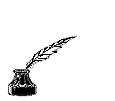Standard 7 Designed World
Students understand how the physical, informational and bio-related
technological systems* of the designed world are brought about by the
design process. Critical to this will be students' understanding of
their role in the designed world: its processes, products, standards,
services, history, future, impact, issues and career connections.
Students learn that the designed world consists of technological
systems* reflecting the modifications that humans have made to the
natural world to satisfy their own needs and wants. Students understand
how through the design process the resources: materials, tools and
machines, information, energy, capital, time and people are used in the
development of useful products and systems. Students develop a
foundation of knowledge and skills through participation in technically
oriented activities for the application of technological
systems. Students demonstrate understanding, skills and proficient use
of
technological tools, machines, instruments, materials and processes
across
technological systems in unique and/or new contexts. Students identify
and
assess the historical, cultural, environmental, governmental and
economic impacts of technological systems in the designed world. *The
technological systems areas include energy and power technologies,
transportation technologies, manufacturing technologies, construction
technologies, information and communication technologies, medical
technologies, agricultural and related biotechnologies.
Grades K-2
Benchmark A: Develop an understanding of the goals in
physical technologies.
Kindergarten
Energy and Power
1. List the things around the home that use energy (e.g., TV, stove,
washing machine, computer).
2. List different energy sources we use (e.g., electricity, coal,
gasoline).
Transportation
3. Know that a transportation system has many parts that work together
to help people travel (e.g., driver, mechanic, police, road repair
crews).
Manufacturing
4. Name products that are manufactured (e.g., toys, cars, furniture).
Construction
5. Describe different types of buildings (e.g., houses, apartments,
office buildings and schools).
Grade One
Energy and Power
1. List the various forms of energy that are used in the community
(e.g., electrical, mechanical, thermal).
2. List the kinds of energy we can purchase (e.g., batteries, gas,
electricity).
Transportation
3. Understand that vehicles move people or goods from one place to
another in water, air, or space and on land (e.g., boats, airplanes,
rockets, trucks).
Manufacturing
4. Name products that are produced in large quantities (e.g., candy,
baseballs, cars).
Construction
5. Name things that are constructed where they are used (e.g., roads,
buildings, bridges).
Grade Two
Energy and Power
1. Describe various ways energy can be conserved (e.g., limiting the
number of times the refrigerator/freezer doors are opened; not leaving
the water running while brushing your teeth).
2. List job titles that are in the technological system of energy and
power technologies (e.g., auto mechanic, electric, lineperson, coal
miner).
Transportation
3. Understand that transportation vehicles need to be cared for to
prolong their use (e.g., scheduled maintenance on cars).
4. List job titles that are in the technological system of
transportation technology (e.g., driver, pilot, captain, attendant,
reservations agent).
Manufacturing
5. Explain that manufactured products are designed.
6. List job titles that are in the technological system of
manufacturing technology (e.g., engineer, machinist, repair person,
marketer, industrial designer).
Construction
7. Explain how the type of a structure determines how parts are put
together (e.g., bricks, lumber, concrete).
8. List job titles that are in the technological system of construction
technology (e.g., carpenter, architect, building inspector, bulldozer
operator, plumber).
Benchmark B: Develop an understanding of the goals of
informational technologies.
Kindergarten
Information and Communication
1. Explore ways to share ideas (e.g., speaking, drawing, modeling).
Grade One
Information and Communication
1. Use symbols to communicate (e.g., write a sentence using pictures).
2. Describe how technology enables communication by sending and
receiving information (e.g., telephone, TV, magazines, e-mail).
Grade Two
Information and Communication
1. Understand that information is data that has been organized (e.g.,
make a table of data that has been collected).
2. List job titles that are in the technological system of information
and communication technologies (e.g., reporter, camera person, printer,
newscaster).
Benchmark C: Develop an understanding of the goals of
bio-related technologies.
Kindergarten
Medical
1. Recognize how medicine helps people who are sick to get better.
Agriculture and Related Biotechnologies
2. Describe different tools and equipment you might see on a farm.
Grade One
Medical
1. Know that vaccinations protect people from getting certain diseases.
Agriculture and Related Biotechnologies
2. Explain how the use of technologies in agriculture makes it possible
for food to be available year round.
Grade Two
Medical
1. List products designed specifically to help people take care of
themselves (e.g., toothbrush, soap, clothing).
2. List job titles that are in the technological system of medical
technology (e.g., nurse, doctor, emergency medical technician).
Agriculture and Related Biotechnologies
3. Describe how the use of technologies in agriculture makes it
possible to conserve resources (e.g., computer controlled machinery,
equipment and facilities).
4. List job titles that are in the technological system of agricultural
and related biotechnologies (e.g., farmer, picker, bottler, scientist
and grocer).
|